If you’re interested in learning about how to set up Scoring for your survey, keep reading - but keep in mind this is completely optional and it’s OK if you skip to the next lesson. :)
Remember these popular quizzes?
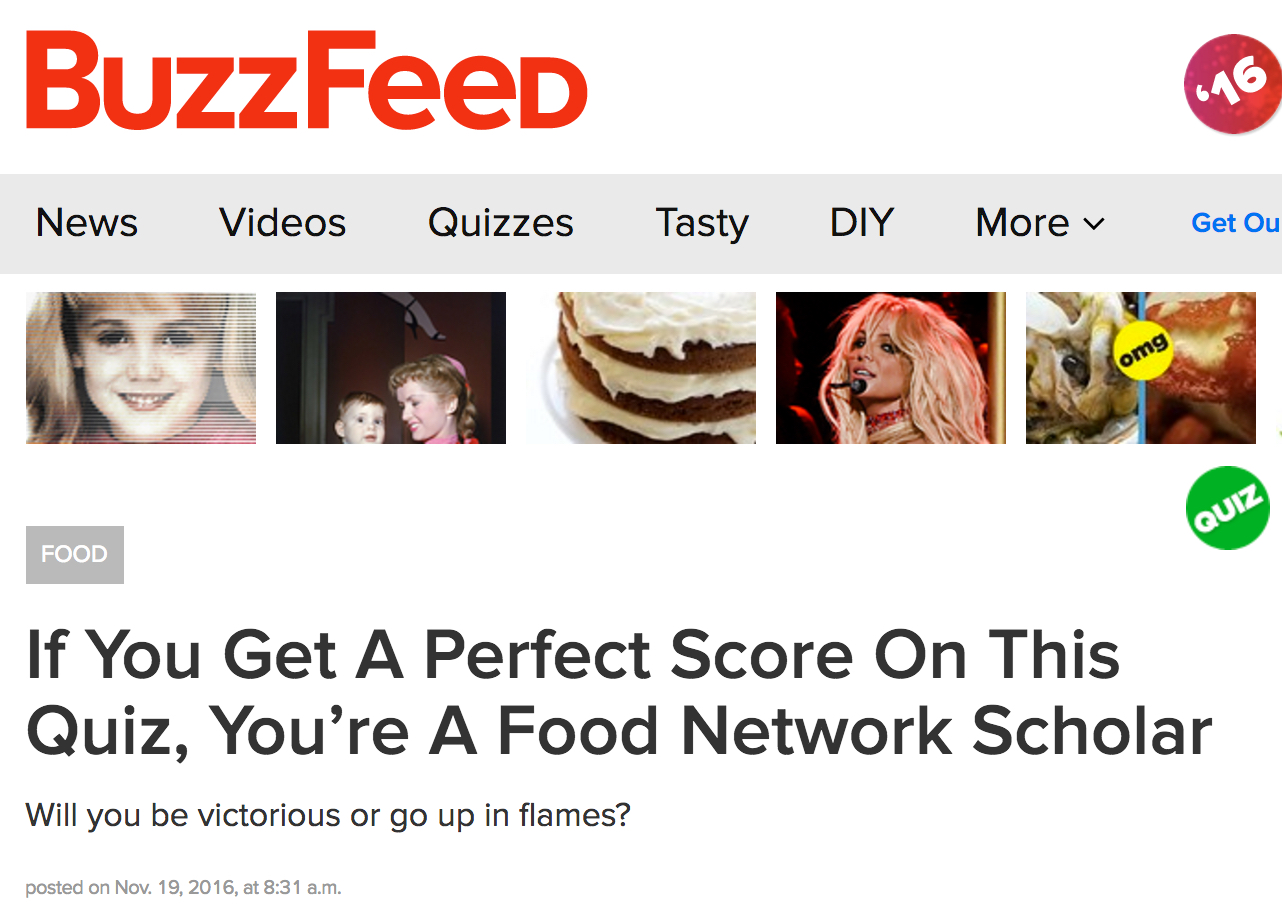
You can use Scoring in Survey Funnel to create a similar score-based quiz for your audience.
Let’s create a quiz for our fictional health and fitness business.
1. Setting up the questions
Note that in order to use scoring, you’ll need to create single-choice (radio) questions in your survey.
We’ll go ahead and add the following questions:
(Single choice) Which of the following foods has the most calories?
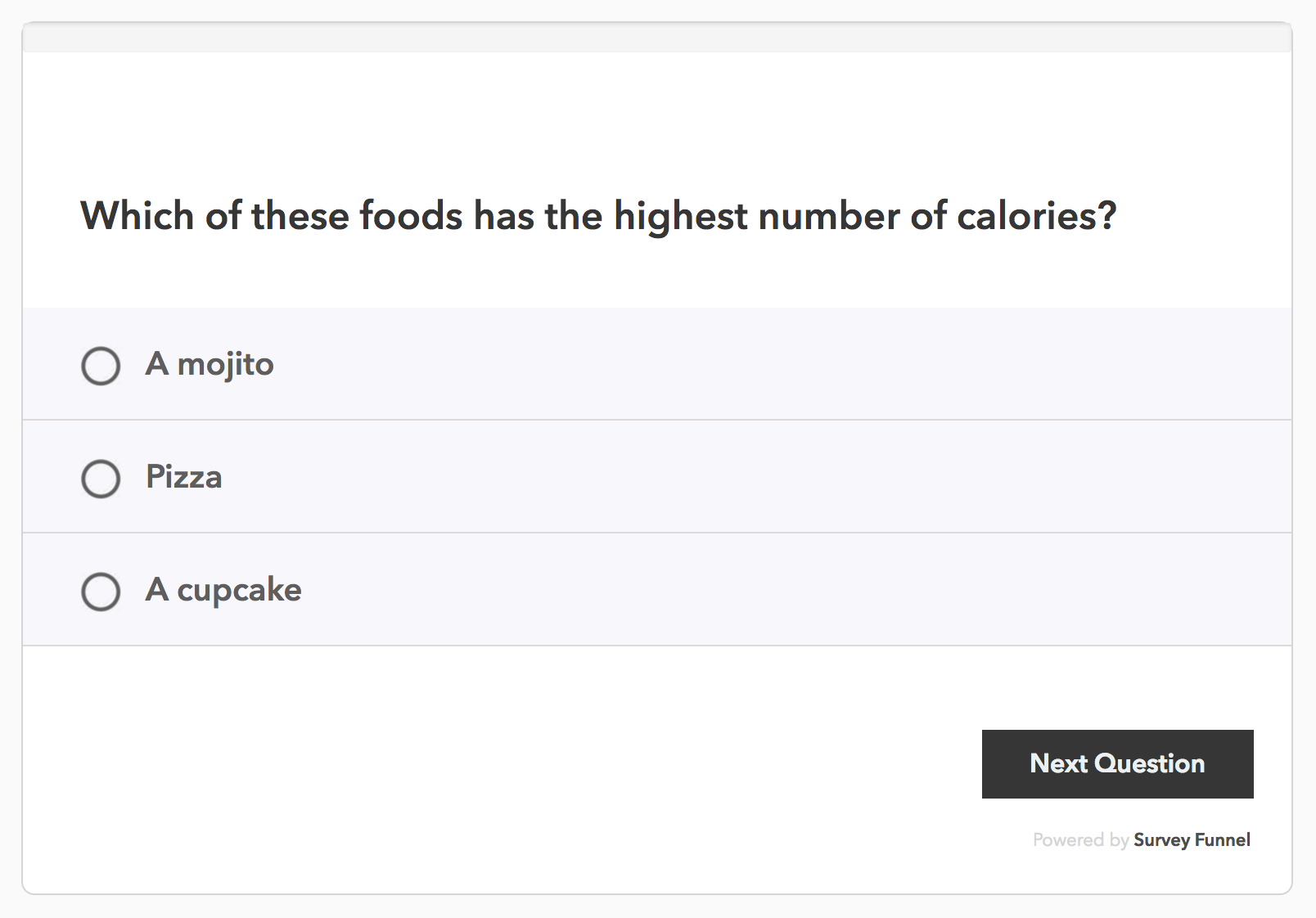
(Single choice) What's the healthiest country in this list?
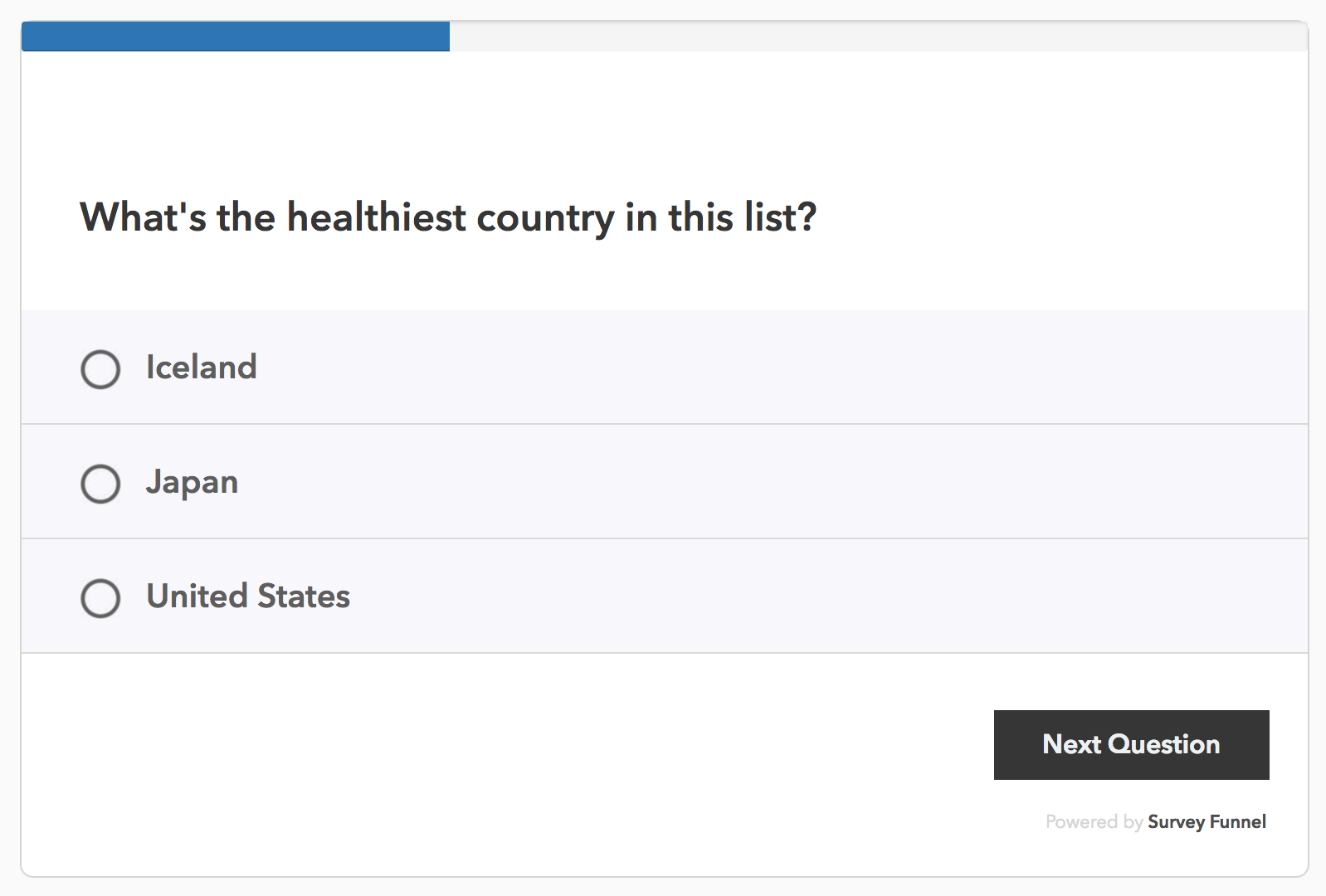
(Optin form)
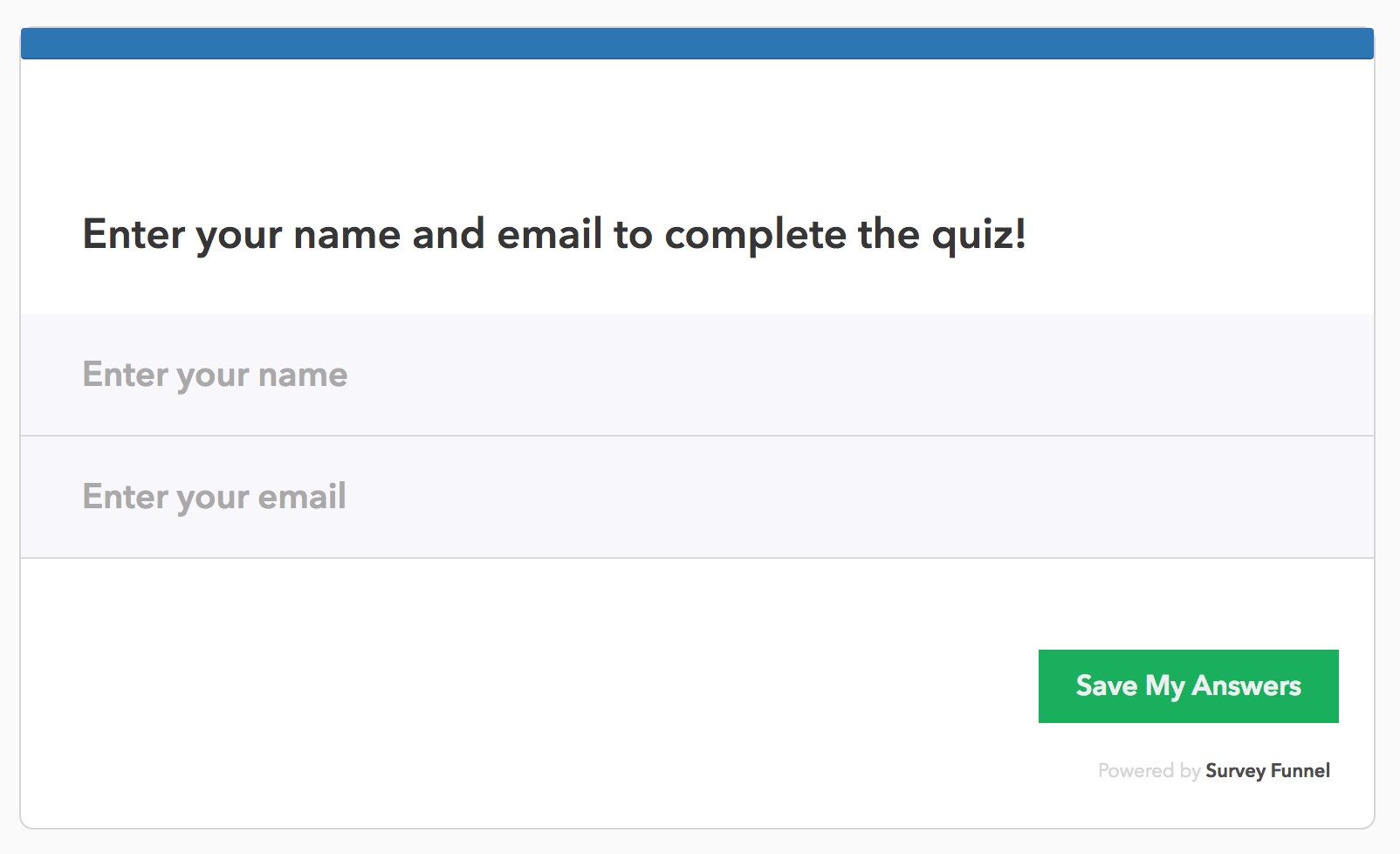
2. Adding Scoring
And now for the fun part! Click on “Add Scoring and Branch Logic” for each of the first two questions:
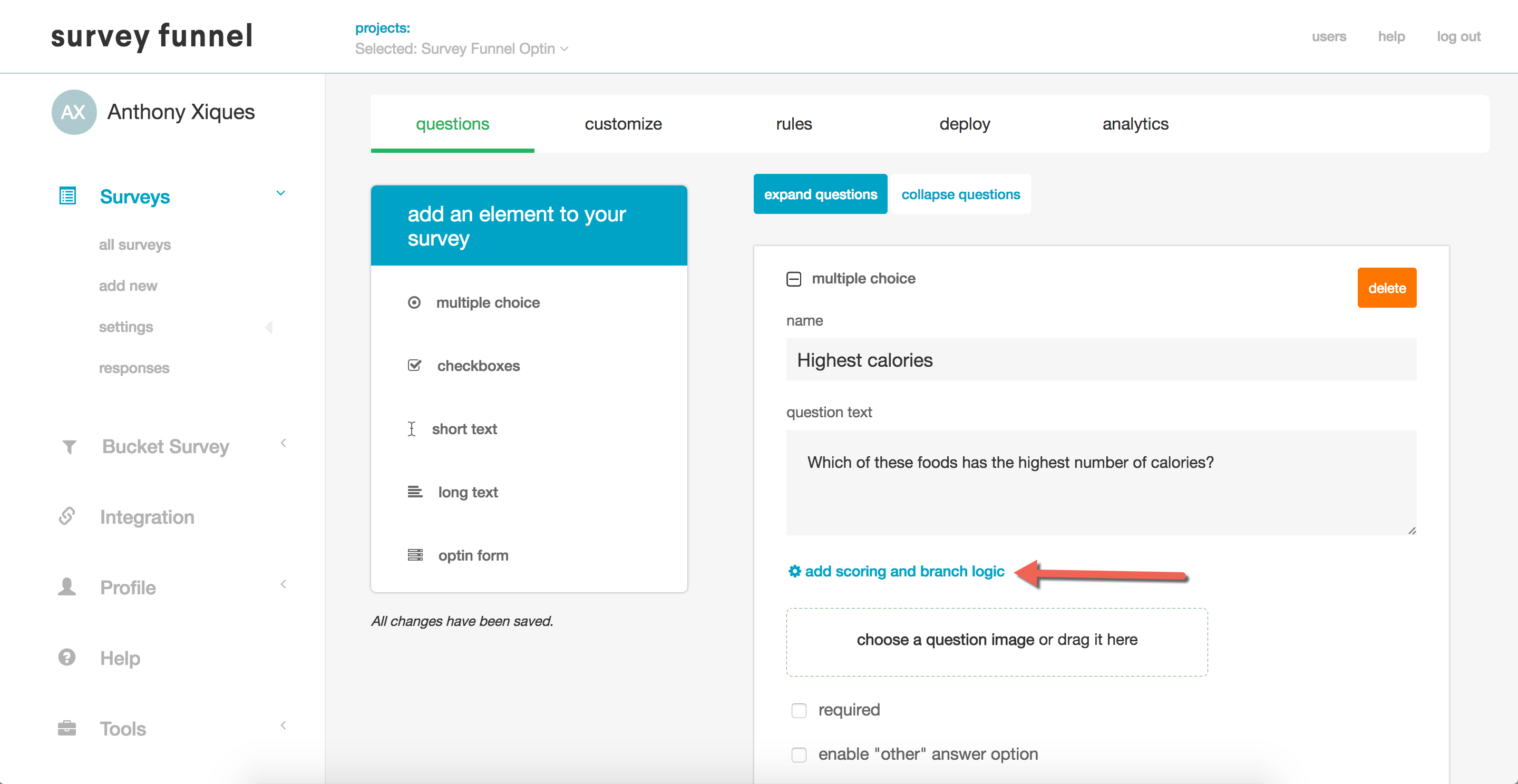
And we’ll add 5 points for the correct answer choice in each question, and 0 points for incorrect answer choices.
So when someone completes the quiz, they could have one of the following scores:
- 10 (answered both questions correctly)
- 5 (answered one question correctly)
- 0 (didn’t answer any questions correctly)
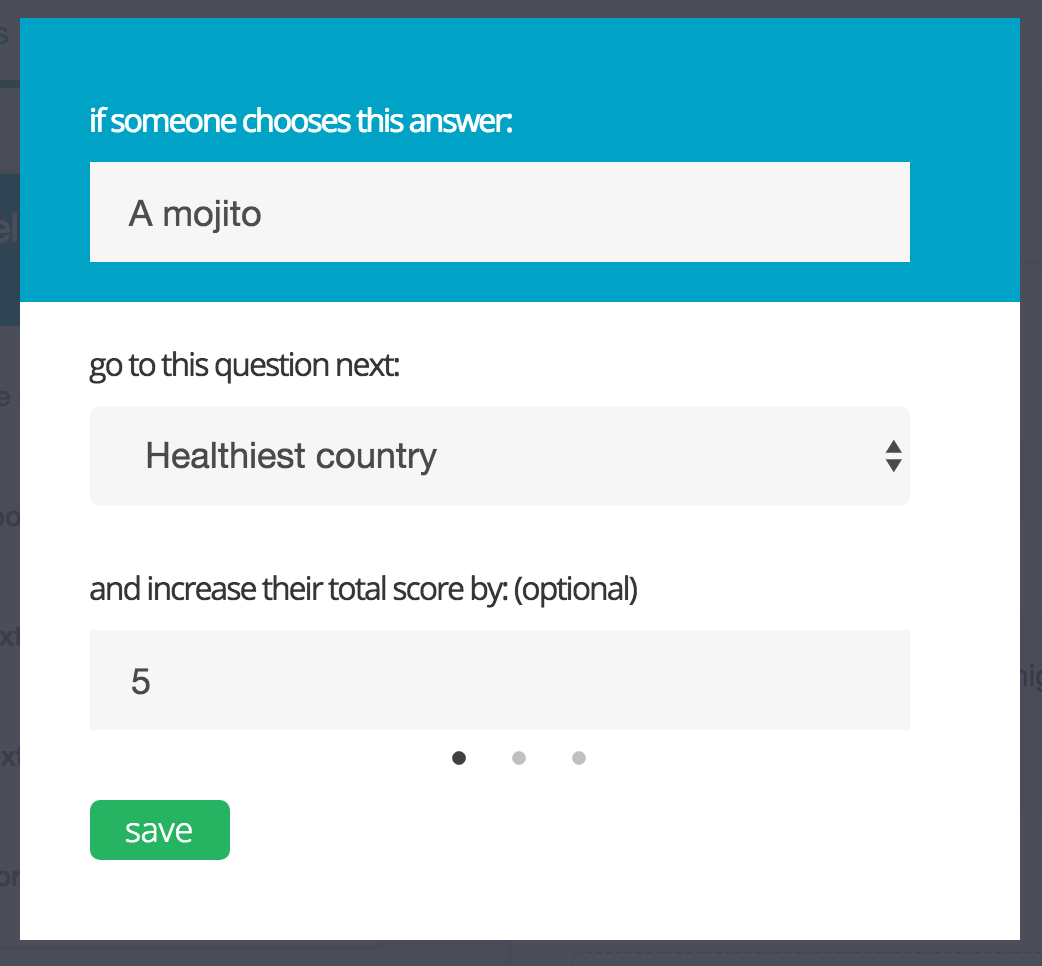
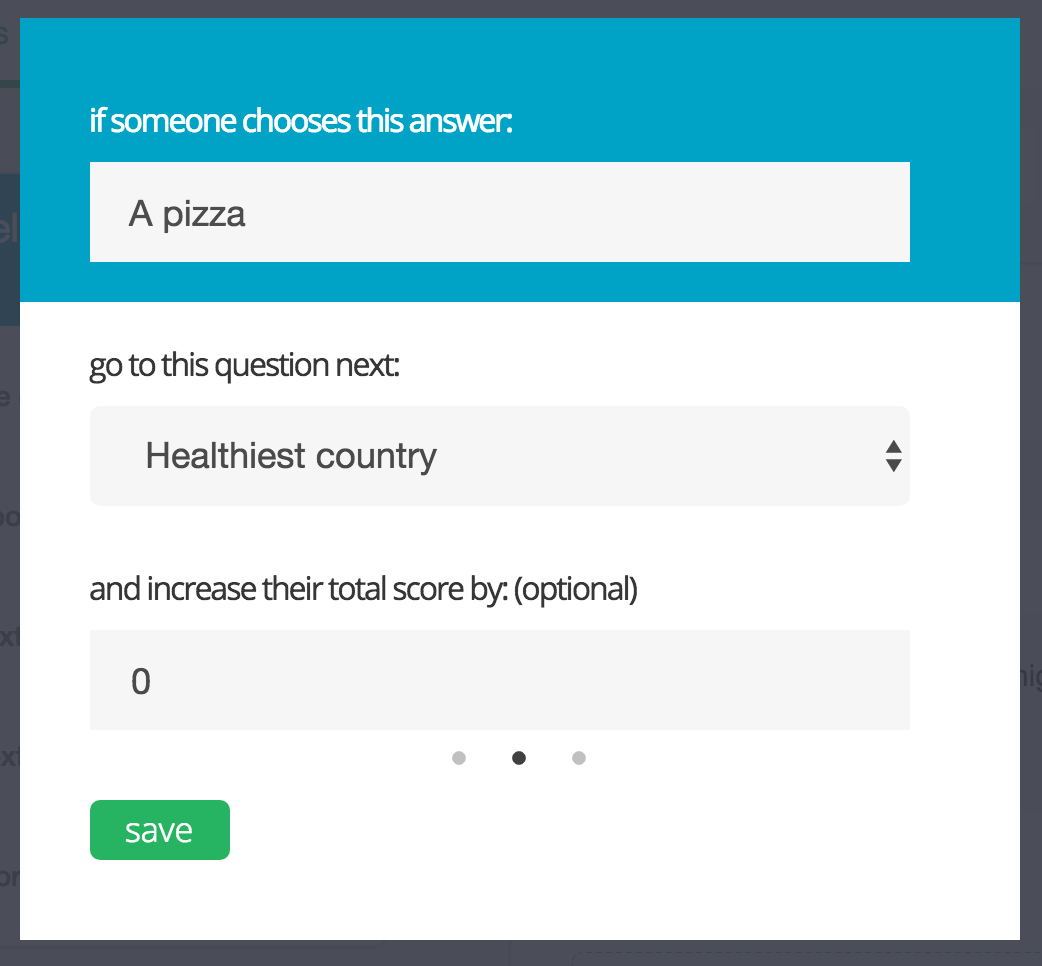
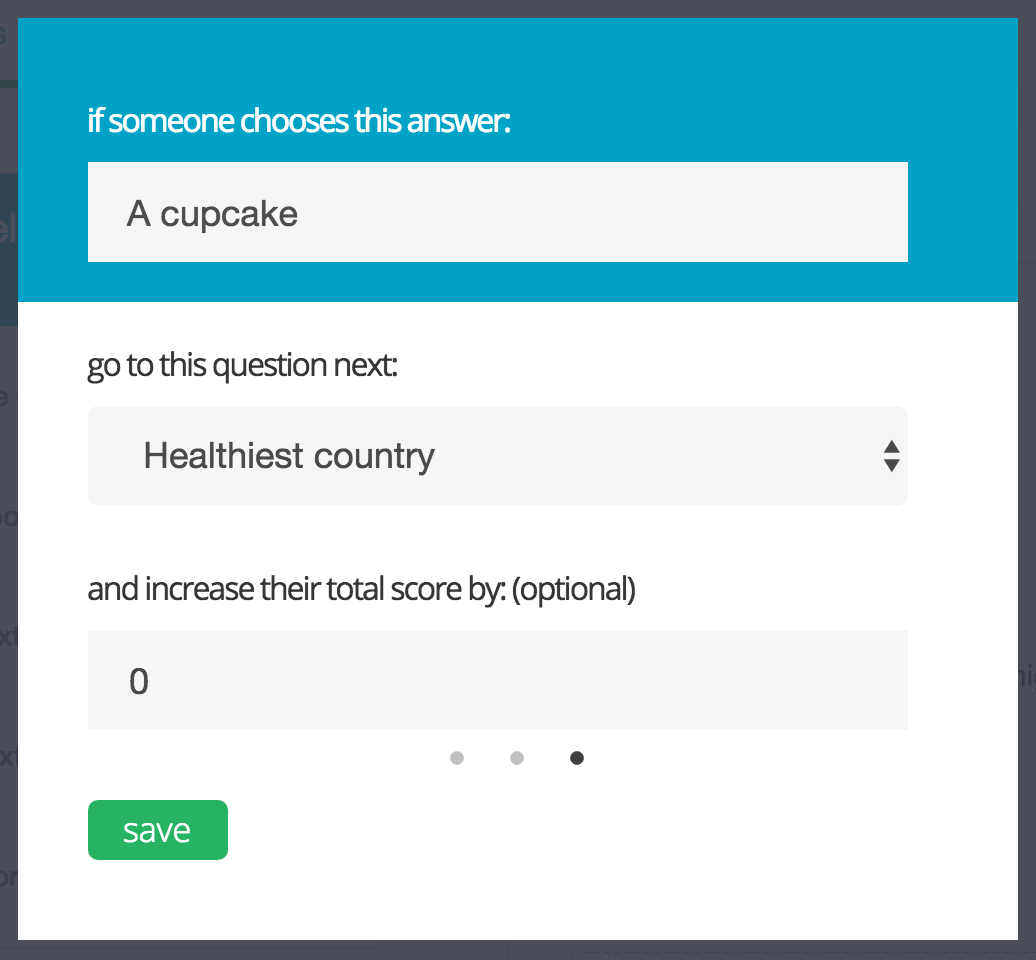
Repeat the same steps for the second question, and that’s it! You’ve now added scoring to your survey.
In the next lesson we’ll find out how to create rules and conditions based on a person’s total score.